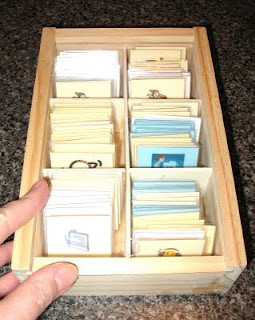The original style
New idea for this year:
I put the schedule book into a 3-ring binder. I cut off the spiral binding and then trimmed up the edging a tad. I will need to put clear tape on the edge because I cut the 'melted' part of the lamination off to do this. To avoid any further damage-or have it split apart, I will have to do a simple clear tape fix-it job on it. After cutting off the edging I punched the holes and placed it into the binder. Now in hindsight, if I had decided to put it in a binder instead of getting it spiral bound, I would have avoided the need to doctor it up. I also could have changed the outside of the front cover to anything really-maybe a blocked page with a spot to put a label for the month or something. I dunno-but since it is what it is, it shall stay as is. I did have to make a new cover for the outside of the binder-which was easy to do. The reason I chose to change this up is because I can now place the schedule book upright if need be (otherwise, with the spiral binding it slumped over) and the pockets will allow for a printed sheet with any other 'need to know for your week' data the boy will require. I can change that out each week, or month.
Haven't quite decided how to tweak it all out since we are literally coming back to using this. I missed it. He needs it and I hope it does what it is intended to do-keep him from being a wanderer and from not being focused. Ah, pre-teen boys-the challenges of keeping them motivated. Now for next year he will have different schedule book pages (will make over the summer-most likely will be all car or baseball themed) but figured I would get my time's worth out of this one for the rest of the semester. We'll go a tad more grown up for his first year as a Jr. High student (in the fall). I will still use tags that Velcro on tho to keep me from having to constantly type or write out repetitive activities.
I just put a few tags on for an example. I am in the process of making new ones-esp. for the world geography we'll be covering next year, and other various tags that relate to his current interests.